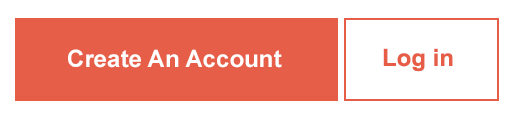1. What is MotoXindia?
MotoXindia is India’s leading motorsport website, providing news, updates, and resources for the motorsport community. The MotoXindia account portal is designed to streamline registration, event management, and user interactions for motorsport enthusiasts.
2. How do I create an account on MotoXindia?
To create an account, visit account.motoxindia.com and click on the “Sign Up” button. Fill in your details, choose a username and password, and complete the registration process by verifying your email.
3. What if I forget my password?
If you forget your password, click on the “Forgot Password?” link on the login page. Enter your registered email address, and you’ll receive instructions to reset your password.
4. How can I update my profile information?
After logging in, go to your account dashboard and click on “Profile.” Here, you can update your personal details, contact information, and preferences.
5. How do I register for an event?
Once logged in, navigate to the “Events” section. Browse through the available events and click on “Register” for the event you’re interested in. Follow the prompts to complete your registration, including selecting your preferred competition number if applicable.
6. Can I register for multiple events at once?
Yes, you can register for multiple events. Add each event to your registration cart, and once you’re ready, proceed to checkout to complete the registrations in a single transaction.
7. How do I check the status of my registration?
To check your registration status, log in to your account and go to the “My Events” section. Here, you can view all your registered events, payment status, and any additional information required.
8. Can I change or cancel my registration?
Changes or cancellations can be made depending on the event organizer’s policies. Please refer to the specific event’s terms and conditions. If allowed, you can modify or cancel your registration from the “My Events” section.
9. How do I make payments for event registrations?
After selecting your events, proceed to the checkout page, where you can choose from multiple payment options, including credit/debit cards, UPI, and net banking. Once the payment is successful, you’ll receive a confirmation email.
10. Is my payment information secure?
Yes, we prioritize your security. All payment transactions are processed through secure payment gateways, ensuring your information is protected.
11. Can I view past events I’ve participated in?
Yes, you can view all your past events by logging into your account and navigating to the “Event History” section.
12. How do I contact support?
If you need assistance, you can reach out to our support team by clicking on the “Contact Us” link available in the footer of the portal. You can also email us at support@motoxindia.com.
13. Are there any fees for using the MotoXindia account portal?
Creating an account and browsing events is free. However, certain events may have registration fees, which will be displayed during the registration process.
14. How do I receive updates and notifications?
Make sure your email and mobile number are updated in your profile settings. You’ll receive notifications about events, registrations, and other important updates via email or SMS.
15. Can I collaborate with MotoXindia for event management?
Yes, if you’re interested in collaborating or organizing an event with MotoXindia, please contact us through the “Contact Us” section with details about your proposal.
16. How can I delete my MotoXindia account?
If you wish to delete your account, please contact our support team. They will guide you through the process and ensure your data is securely removed.
17. What should I do if I try to create a new account, but it says my email or phone number is already used?
If you receive a message that your email or phone number is already used, it means that an account with these details has already been registered. Please try logging in with your existing credentials or use the “Forgot Password?” option to reset your password. If you believe this is an error, contact our support team for assistance.